For a detail description of "what is a Memory Item"
Lets look at an example of how to delete a memory item:
After you have achieved a good login, you will be shown the main memu page,
as you pull down the scroll bar you will see:
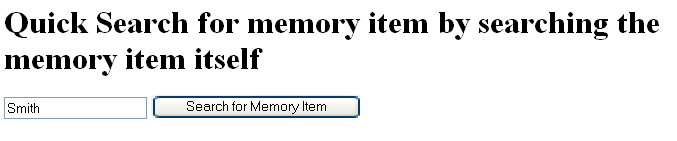
This option will search all of your memory items for the key word or letters you enter We have typed in the word Smith and normally you would click on the Search for Memory Item button, for this example you will continue to use the scroll bar at the right. (you could have searched on Sm and gotten the memory item you wanted).
This will bring you to a screen that shows the number of matches we found for smith,
in this case we found 1, you can edit (change ) or delete this entry from
this screen, we want to delete so we would normally double click on Delete,
for this example we will continue to use the scroll bar at the right.
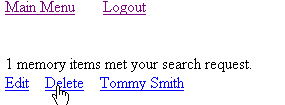
This will bring you to a warning screen that tells you to be sure you want to DELETE this Memory Item, it also shows you the Categories related to this Memory Item but they WILL Not be Deleted.
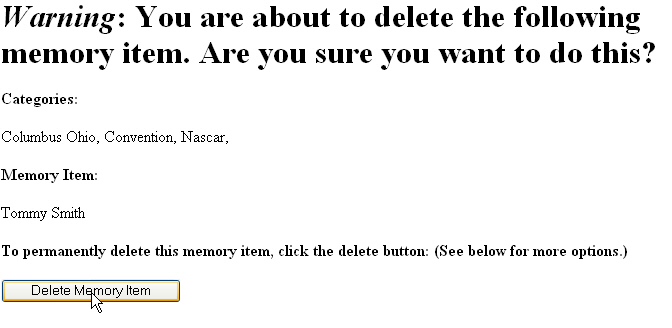
We would normally click on Delete Memory Item to complete the delete.
click on this link to return to, howtos