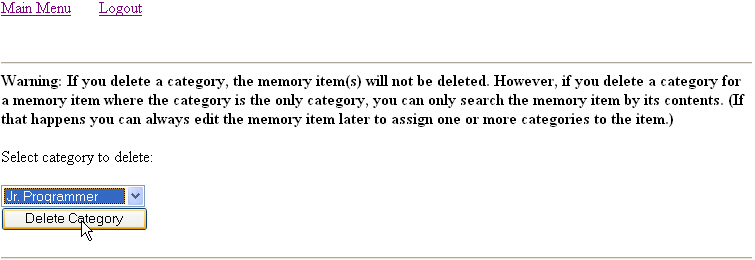
For a detail description of "what is a category"
Lets look at an example of how to delete a category:
After you have achieved a good login, you will be shown the main memu page,
as you pull down the scroll bar you will see:
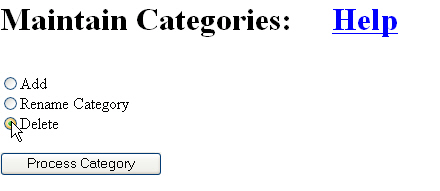
We are going to click on Delete and then click on the Process Category button.
This will bring you to a screen that gives you a pulldown of
all of your Categories. From that pulldown we have selected Jr Programmer. You also get a warning about deleting the only category
for a Memory Item.
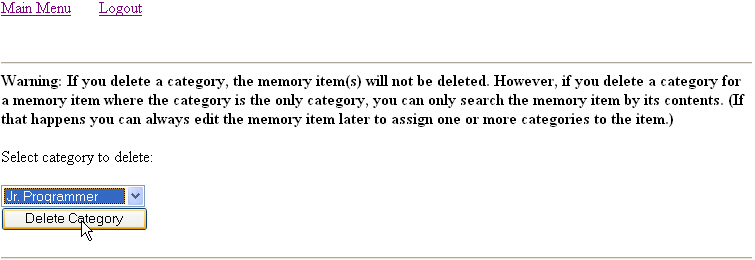
We now would click on Delete Category to proceed, in our
case we will continue to scroll down.
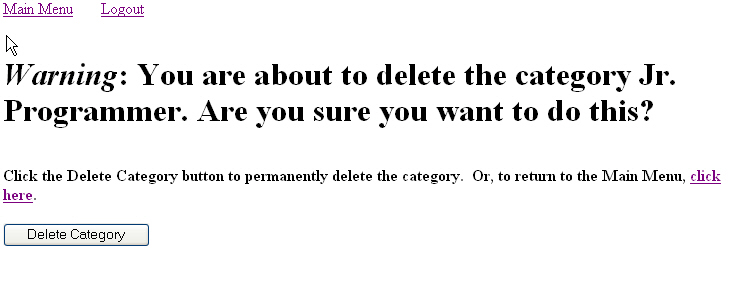 We now get a final warning before deleting and we have an option to return to the
main menu without completing the delete, if we want to complete the delete we would
click on Delete Category and the Category would be gone.
We now get a final warning before deleting and we have an option to return to the
main menu without completing the delete, if we want to complete the delete we would
click on Delete Category and the Category would be gone.
click on this link to return to, howtos